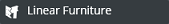Linear Furniture
When clicking on the Linear Furniture tool, the tool settings dialog displays to select the guardrail type and define different parameters. To change the linear guardrail type, click on the image and the library dialog will display. During the placement, the heads-up display dialog pops-up to type in the From and End station and to provide visual feedback. To exit the command, right-click or press the Esc key.